What Is Vidnoz AI
Vidnoz AI is an advanced AIビデオ生成ツール that revolutionizes the way users create professional video content. As a comprehensive AI video generator, the platform enables users to transform their creative visions into reality with minimal effort. By leveraging Vidnoz AI’s sophisticated algorithms, you can produce engaging videos at speeds up to 10 times faster than traditional methods—all while maintaining professional quality and free of charge.
What Does Vidnoz AI Offer
- Over 1,500 realistic AI avatars that speak naturally with perfect lip-syncing
- More than 1,380 AI voices with options for custom voice cloning
- An extensive library of 2,800+ templates for virtually any context or theme
- Support for 140+ languages with advanced translation capabilities
These Vidnoz AI features combine to offer unprecedented creative flexibility. Users can create their digital twins through customized avatars or leverage realistic AI spokespeople to deliver their messages. The sophisticated voice technology allows for perfect text-to-speech conversion or even personal voice cloning, ensuring your content maintains a natural, authentic sound.
Create Professional Videos with Vidnoz AI in Four Simple Steps
Step 1: Select Your Template and Avatar
Begin your Vidnoz AI journey by browsing the extensive template library or selecting from over 1,500 AI avatars. You can also start from scratch if you prefer complete creative control. The Vidnoz AI platform offers options for every preference and skill level.
Step 2: Generate AI Voiceovers
Simply input the script you want your Vidnoz AI avatar to deliver and select from more than 1,380 voice options. The advanced Vidnoz AI voice technology ensures natural-sounding speech with perfect inflection and timing.
Step 3: Add Personalized Elements
Customize your Vidnoz AI video by adjusting layouts, adding background music, incorporating special effects, and implementing smooth transitions. This level of personalization ensures your Vidnoz AI creations stand out with professional polish.
Step 4: Generate and Share Your Video
With a single click on the “Generate” button, Vidnoz AI brings your video to life. Once complete, you can download your creation or share it directly on social media platforms and via email.


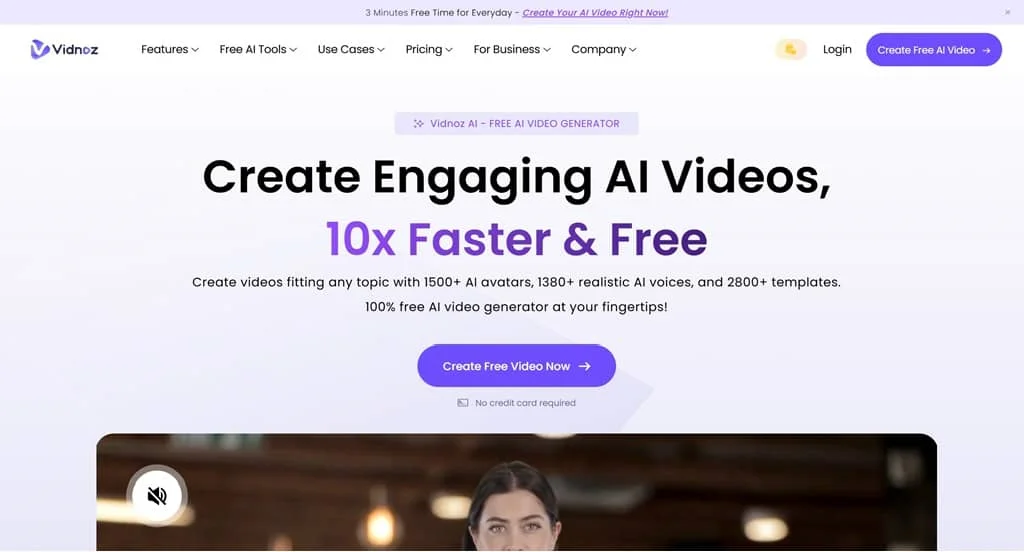
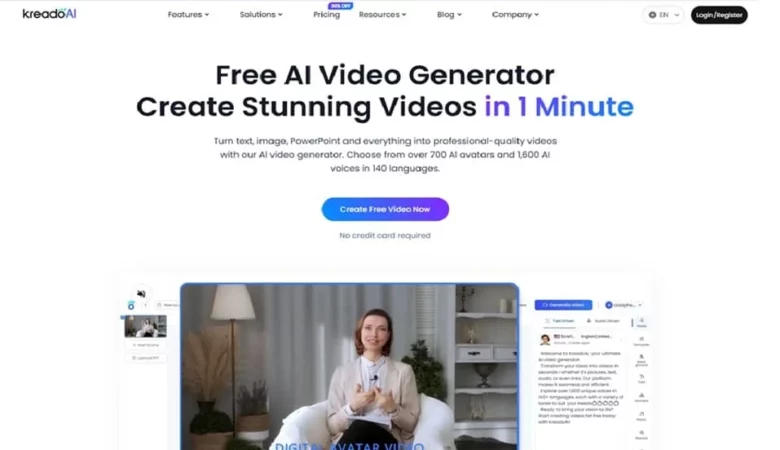
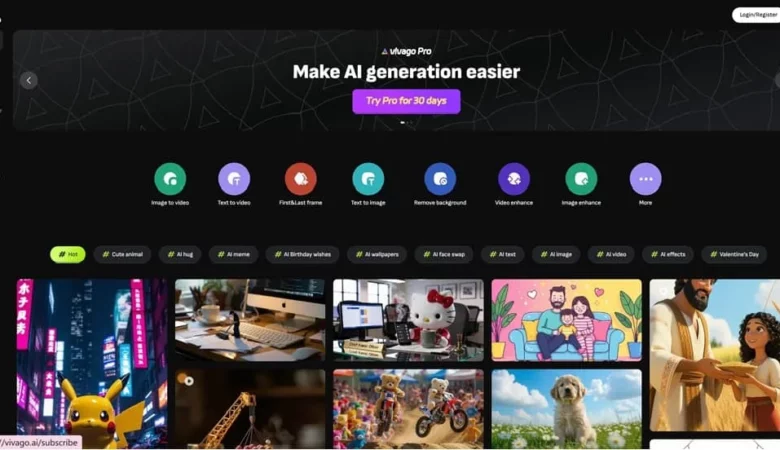
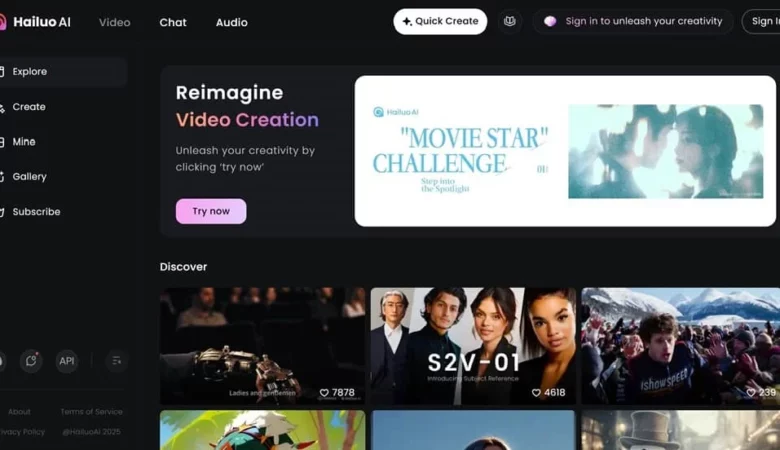
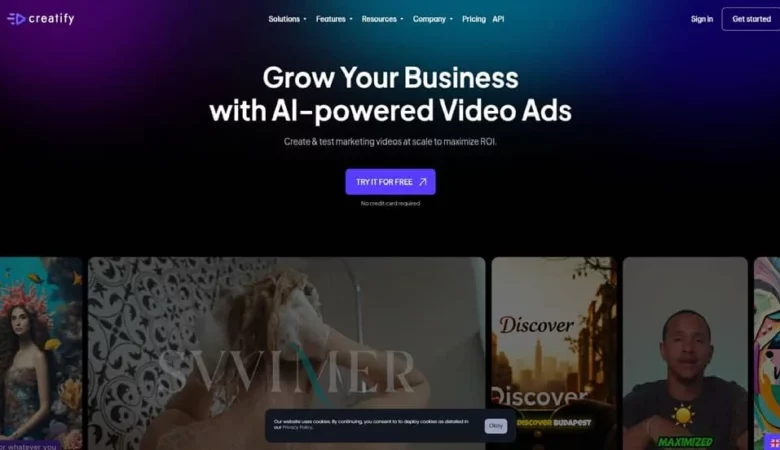



コメントを残す